With the Tango M2, you can count on us to deliver:
Seamless Integration: Automated communication with your stress system reduces the risk of transcription errors.
Non-Exercise BP Mode: Allows BP measurement during patient set-up and recovery without an ECG signal.
Stat Mode: Rapidly repeated automatic BP measurements for time sensitive and emergent situations.
Color LCD: Improved usability with a new 7" color LCD display.
Verified Measurements: See & hear the Korotkoff sounds using the onscreen display and the included headphones.
Data Retrieval: Easier troubleshooting with 300 BP reading history and USB capabilities for measurement retrieval.
Field Upgrades: USB port allows for field upgrades, making sure end-users always have the current softwa

As a SAAS web crawler expert, I help organizations to the expanding significance of internet promoting.
There are certain noisy conditions where the Tango M2 cannot accurately measure BP. When the Tango M2 encounters these situations, it returns a reading of 0/0. Microphone placement is critical for reliable operation of the Tango M2; there are many places to find cuff placement help.
There are 2 places where you can find more information about Status Messages:
To setup your Tango M2 BP monitor with your stress system, please visit the Tango M2 Interface Notes on the Technical Library page under the Customer Technical Support section of this website. If your stress system is not listed, please contact us.
You can adjust the contrast of the Tango M2 display by following these steps:
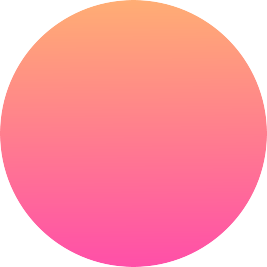
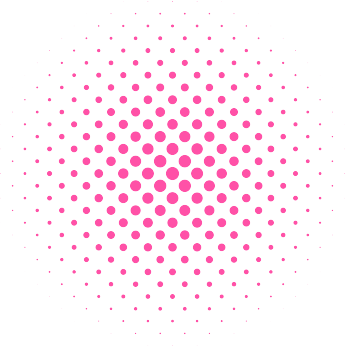

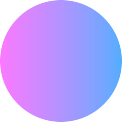
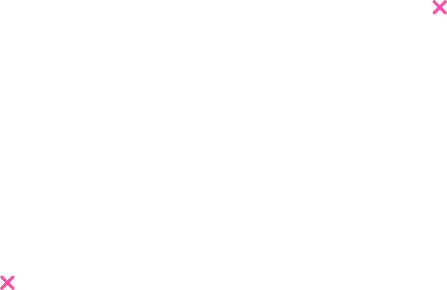
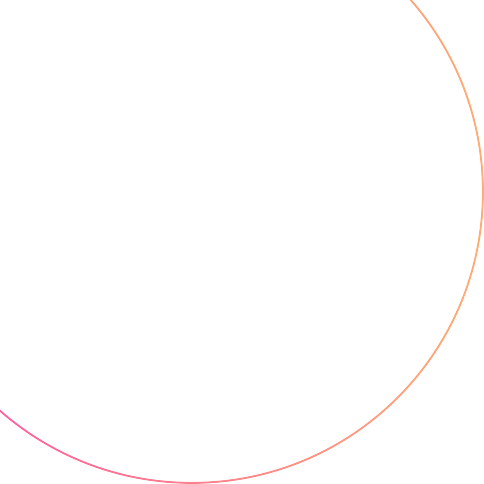



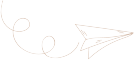

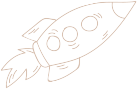



Get all new updates about our products and more.
Loading......